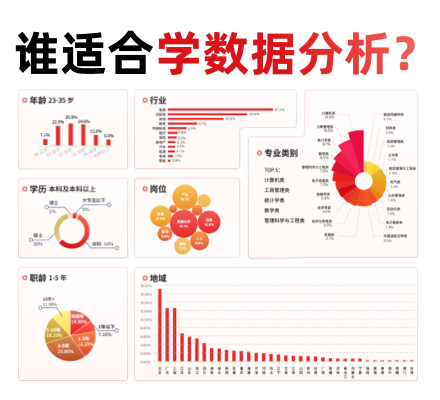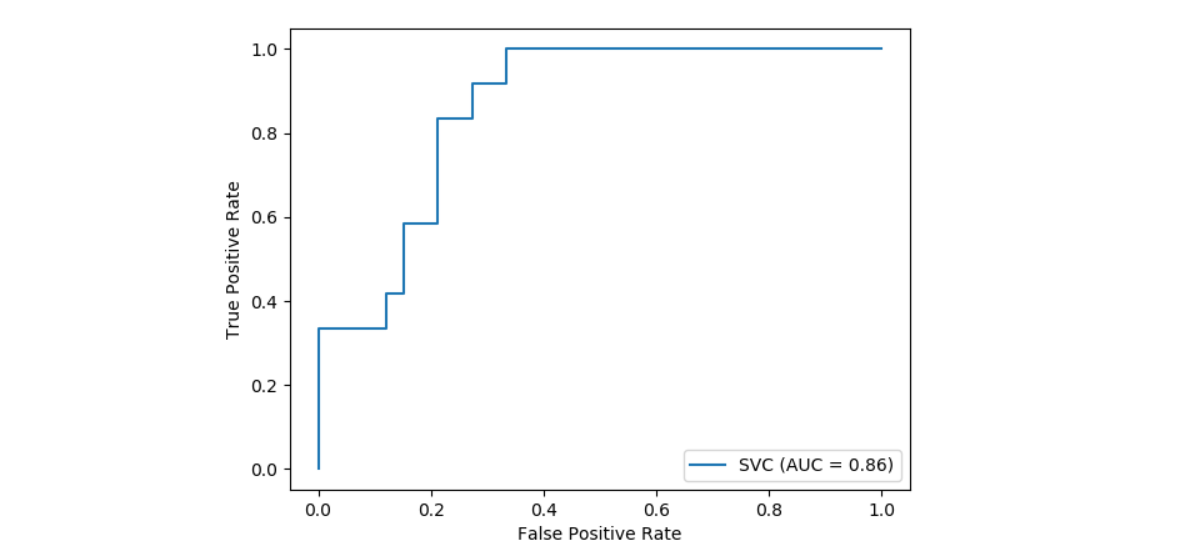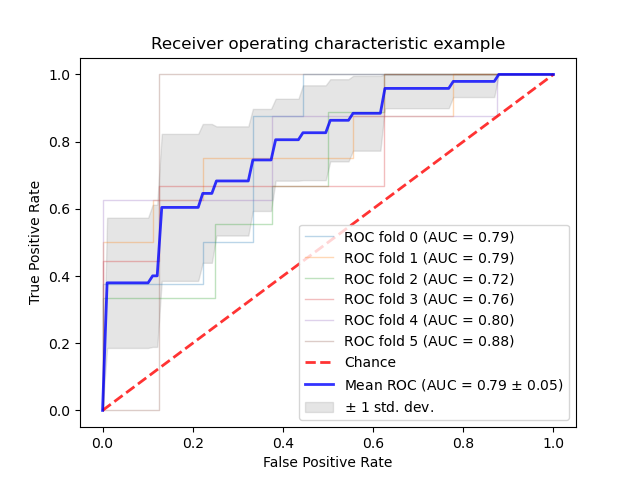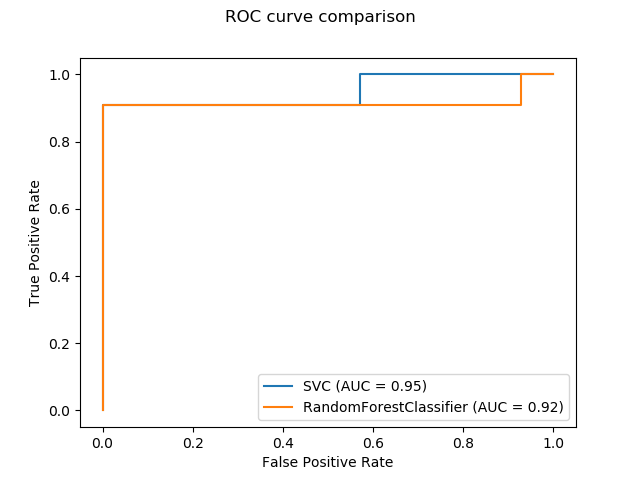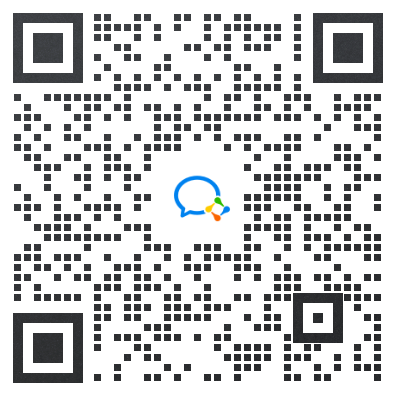sklearn.metrics.plot_roc_curve¶
sklearn.metrics.plot_roc_curve(estimator, X, y, *, sample_weight=None, drop_intermediate=True, response_method='auto', name=None, ax=None, **kwargs)
绘制接收器工作特性(ROC)曲线。
额外的关键字参数将传递到matplotlib的plot中。
在用户指南中阅读更多内容。
| 参数 | 说明 |
|---|---|
| estimator | estimator instance 拟合分类器或拟合 Pipeline,其中最后一个评估器是分类器。 |
| X | {array-like, sparse matrix} of shape (n_samples, n_features) 输入值。 |
| y | array-like of shape (n_samples,) 目标值。 |
| sample_weight | array-like of shape (n_samples,), default=None 样本权重。 |
| drop_intermediate | boolean, default=True 是否降低一些未达到最佳阈值的阈值,这些阈值不会出现在绘制的ROC曲线上。 这对于创建较浅的ROC曲线很有用。 |
| response_method | {‘predict_proba’, ‘decision_function’, ‘auto’} default=’auto’ 指定是使用predict_proba还是decision_function作为目标响应。 如果设置为‘auto’,则先尝试使用predict_proba,如果不存在,则首先尝试decision_function。 |
| name | str, default=None 用于标记的ROC曲线的名称。 如果为None,请使用评估器的名称。 |
| ax | matplotlib axes, default=None 要进行绘制的轴对象。如果为None,则将创建新的图形和轴。 |
| 返回值 | 说明 |
|---|---|
| display | RocCurveDisplay存储计算值的对象。 |
示例
>>> import matplotlib.pyplot as plt # doctest: +SKIP
>>> from sklearn import datasets, metrics, model_selection, svm
>>> X, y = datasets.make_classification(random_state=0)
>>> X_train, X_test, y_train, y_test = model_selection.train_test_split( X, y, random_state=0)
>>> clf = svm.SVC(random_state=0)
>>> clf.fit(X_train, y_train)
SVC(random_state=0)
>>> metrics.plot_roc_curve(clf, X_test, y_test) # doctest: +SKIP
>>> plt.show()