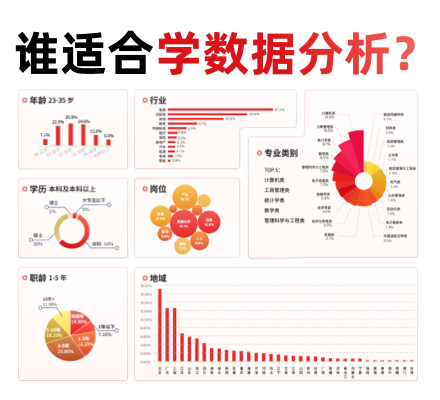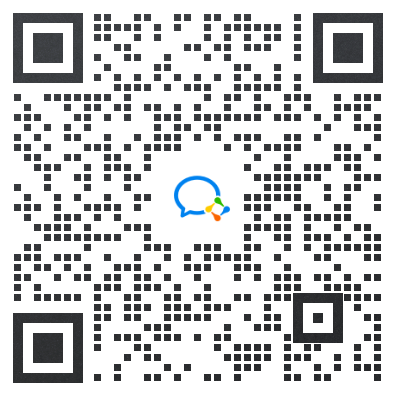绘制随机生成的多标签数据集¶
make_multilabel_classification 说明了数据集生成器。每个样本包含两个特征(总计多达50个),它们在两个类中的每一个中都有不同的分布。
点标记如下,其中Y表示类的存在:
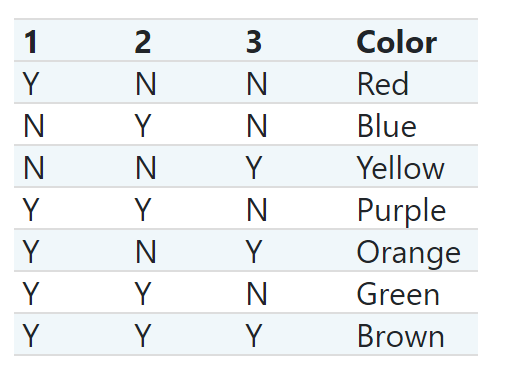 星星标记每个类的期望的样本;它的大小反映选择该类标签的概率。
星星标记每个类的期望的样本;它的大小反映选择该类标签的概率。
左右的列子显示了参数n_labels:更多的样本在右边的图形中有2或3个标签。
请注意,这个二维示例非常退化:一般来说,特征的数量将比“文档长度”大得多,而这里的文档要比词汇表大得多。类似地,对于n_class>n_properties,一个特征区分特定类的可能性要小得多。
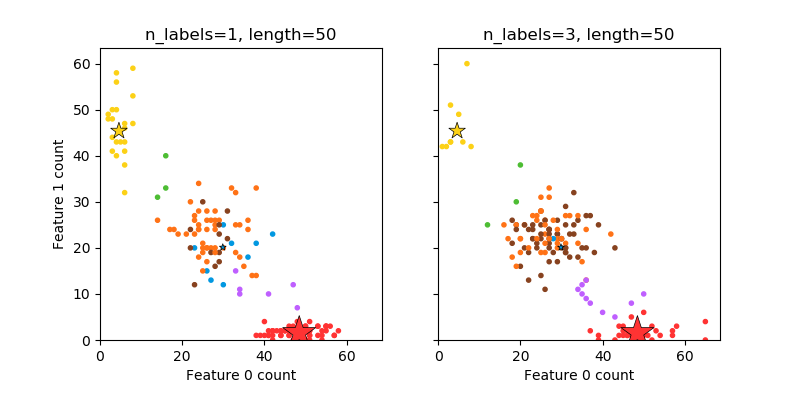
The data was generated from (random_state=1013):
Class P(C) P(w0|C) P(w1|C)
red 0.64 0.97 0.03
blue 0.06 0.60 0.40
yellow 0.30 0.09 0.91
import numpy as np
import matplotlib.pyplot as plt
from sklearn.datasets import make_multilabel_classification as make_ml_clf
print(__doc__)
COLORS = np.array(['!',
'#FF3333', # red
'#0198E1', # blue
'#BF5FFF', # purple
'#FCD116', # yellow
'#FF7216', # orange
'#4DBD33', # green
'#87421F' # brown
])
# Use same random seed for multiple calls to make_multilabel_classification to
# ensure same distributions
RANDOM_SEED = np.random.randint(2 ** 10)
def plot_2d(ax, n_labels=1, n_classes=3, length=50):
X, Y, p_c, p_w_c = make_ml_clf(n_samples=150, n_features=2,
n_classes=n_classes, n_labels=n_labels,
length=length, allow_unlabeled=False,
return_distributions=True,
random_state=RANDOM_SEED)
ax.scatter(X[:, 0], X[:, 1], color=COLORS.take((Y * [1, 2, 4]
).sum(axis=1)),
marker='.')
ax.scatter(p_w_c[0] * length, p_w_c[1] * length,
marker='*', linewidth=.5, edgecolor='black',
s=20 + 1500 * p_c ** 2,
color=COLORS.take([1, 2, 4]))
ax.set_xlabel('Feature 0 count')
return p_c, p_w_c
_, (ax1, ax2) = plt.subplots(1, 2, sharex='row', sharey='row', figsize=(8, 4))
plt.subplots_adjust(bottom=.15)
p_c, p_w_c = plot_2d(ax1, n_labels=1)
ax1.set_title('n_labels=1, length=50')
ax1.set_ylabel('Feature 1 count')
plot_2d(ax2, n_labels=3)
ax2.set_title('n_labels=3, length=50')
ax2.set_xlim(left=0, auto=True)
ax2.set_ylim(bottom=0, auto=True)
plt.show()
print('The data was generated from (random_state=%d):' % RANDOM_SEED)
print('Class', 'P(C)', 'P(w0|C)', 'P(w1|C)', sep='\t')
for k, p, p_w in zip(['red', 'blue', 'yellow'], p_c, p_w_c.T):
print('%s\t%0.2f\t%0.2f\t%0.2f' % (k, p, p_w[0], p_w[1]))
脚本的总运行时间:(0分0.153秒)
Download Python source code:plot_random_multilabel_dataset.py
Download Jupyter notebook:plot_random_multilabel_dataset.ipynb